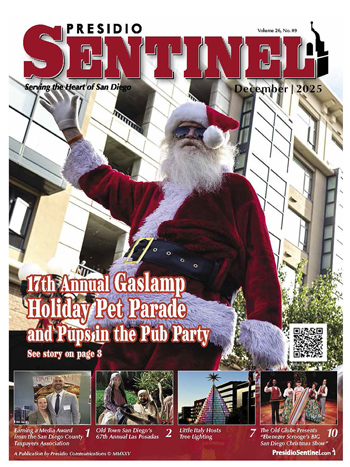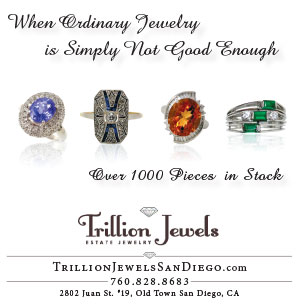Estate Planning for Your Digital Assets
Have you ever wondered what happens to your stored photos when you pass away? What about your emails? How do your heirs access them? What about your crypto wallet, or your Amazon Prime movies or Apple music? What happens to these digital assets if you aren’t around to log into those accounts? Do your heirs even know your passwords to try to access those assets?
Not that long ago, your executor could take a physical key, unlock a physical lock, rummage through a couple of kitchen or desk drawers and pretty much have most of what they need to wind up your affairs. There would be electric and cable bills, bank statements and maybe a safe deposit box key somewhere. Today, much of what we do is online, from managing finances like online banking to managing your cable and utility connections. Photos may be stored in a box or two somewhere, but the vast majority of them are likely going to be stored on a locked cell phone or a digital account somewhere. There’s also email social media accounts like Instagram and Facebook to be dealt with.
If your read the terms of service on most websites or apps, you’ll note that the account terminates at your death, meaning that anything stored on those accounts are technically gone at the moment of your passing. You’ll also notice that logging into someone’s account using their credentials is also prohibited. In practice it will take time before those accounts are closed and you’re unlikely to be prosecuted for hacking your father’s Facebook account.
To further complicate matters, the last thing that tech companies (who have literally billions of users) want to do is go through wills and trusts to figure out who has rights to access accounts of deceased users. Fortunately, most states (but not California) have adopted a unified framework to help manage your digital affairs, but it will take time. The Revised Uniform Fiduciary Access to Digital Assets Act (RUFADAA) lays out a three-step process for executors and fiduciaries to access your digital records.
Online Tools
The first step is an online tool, such as Apple’s Legacy Contact. Much like an IRA beneficiary designation, when you designate a legacy contact using the company’s online tool, that has priority over anyone named in a will, trust or other estate planning document. This allows your legacy contact to go into your account, see what’s there, and either close the account or gather valuable records like photos or documents and move them to somewhere more accessible. The challenge here is that you have to name someone for each and every online account you have, since there aren’t any consolidated tools available (yet).
Legal Documents
Despite tech companies’ desire to avoid having to work with legal documents like wills or trusts, RUFADAA requires that if a user hasn’t designated a legacy contact using the online tool, then a fiduciary can be granted access to these accounts by submitting these documents to the company. I would imagine this to be a complex and time-consuming task for your executor.
Terms of Service Agreement
The final step is the Terms of Service Agreement. If you haven’t left any instructions regarding your digital assets in your estate documents, and you haven’t assigned a legacy contact for other accounts, then the Terms of Service agreement will dictate whether anyone can access your account to retrieve your digital assets. In most cases, this will mean those records are lost for good.
At a minimum, you should have set up some mechanism to share your login credentials with your executor or your heirs. But there’s a lot more that can be done and planning ahead is the best strategy. Find out which accounts have a digital tool that you can use to name a legacy contact person. More importantly, make sure that your estate plan addresses your digital and electronic assets.
This column is prepared by Rick Brooks, CFA®, CFP®. Brooks is director/investment management with Blankinship & Foster, LLC, a wealth advisory firm specializing in financial planning and investment management for people preparing for retirement. Brooks can be reached at (858) 755-5166, or by email at rbrooks@bfadvisors.com. Brooks and his family live in Mission Hills.
Category: Other