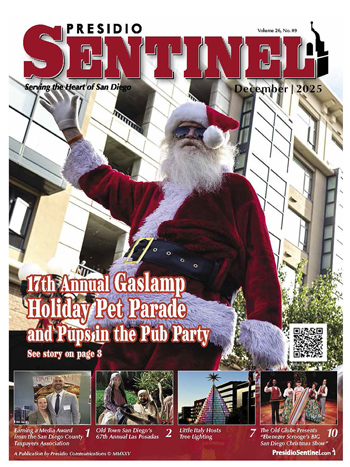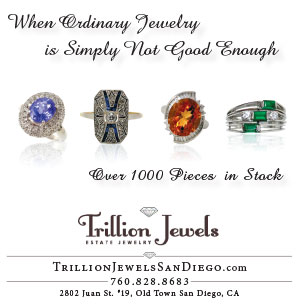Safe Computing
Originally, I was going to write about disability insurance, but another topic came up that seemed a bit more urgent to me, so I’ll pick that up again next month.
I spent a good portion of Good Friday helping a family member fix her computer. Somehow, she had managed to contract a wicked case of computer pneumonia: a couple of viruses and a really nasty Trojan horse. She had a (very well-known but ineffective) security program on her machine, but had still managed to collect several viruses and other malicious programs, called “Malware.”
A computer virus is a program designed to damage your computer and/or steal information from you. Computer viruses are transmitted much like human diseases. Every time your computer connects with another computer (or you insert a memory stick), the virus copies itself to the new connection and spreads, in much the same way as human viruses.
A Trojan Horse can be even more problematic. It’s often disguised as innocuous software, but can contain code that will disable or take over your computer. They’re used to send your personal information to hackers or criminals, or to hijack your computer for use in attacking someone else. You may have heard of bot-nets; these are armies of hijacked computers that are used by hackers and criminals for online mischief.
Even worse, some malware can track every key you type on your keyboard, and then send that data to criminals looking to steal information. So, for example, if a criminal sees you typed “www.bofa.com,” it’s safe to assume that some combination of the next few characters is your user ID and password. If your computer has a webcam, it can be hijacked and used to spy on you as well.
How do you pick up computer viruses and malware? Very often, these will be delivered attached to email messages that look like they’re important notices from someone you would do business with. I’ve seen them disguised as UPS invoices, IRS notices, and BBB complaints. Malware can also be downloaded just by clicking on an advertisement placed by a hacker or criminal, or even by visiting the wrong website. It’s a lot like catching a cold – you often can’t really identify where it came from, but you’ll know the minute it hits you!
Here are some tips for (relatively) safe internet use:
- Like walking through any neighborhood, avoid the seedier locations and stick to relatively safe and well-travelled areas. LOTS of malicious programs are hidden on public download websites, adult websites, file sharing websites and other places people go to get free or unseemly stuff online.
- Also, many advertising driven websites can unwittingly host malicious software disguised as advertisements. Sometimes you don’t even need to click on an ad; just going to that webpage can activate the malware.
- NEVER click on an email attachment from someone you don’t recognize.
- NEVER click on a strangely worded email, link or attachment from someone you do recognize.
- NEVER click on a pop-up window that says your computer has been infected with something and you have to click here for our free download to clean it up. That “free” download probably is the infection!
- Nobody is ever going to send you $26,000,000 just because they found your name online, and you are NEVER going to win the Canadian State Lottery unless you actually buy a ticket, in Canada.
- NEVER click on a link emailed to you “from” a bank asking for you to confirm your ID and password. They already have it, really. Anything looking like an email from a bank asking for this information is called “phishing,” as in “fishing” for your personal information.
Even if you only use two or three popular websites, you still need to ensure that your security software is up to date. Consumer Reports recently recommended security software from Avira, G Data, Kaspersky and ESET (a local company). Critically though, whatever software you choose has to be kept up to date, ideally downloading updates as often as it will let you. You may even want to check in with a computer technician or consultant for more specific advice. Believe me, it’s money well spent!
This column is prepared by Rick Brooks, CFA, CFP®. Rick is Vice President for Investment Management with Blankinship & Foster, LLC, a wealth advisory firm specializing in comprehensive financial planning and investment management. Rick can be reached at (858) 755-5166, or by email at brooks@bfadvisers.com. Rick and his family live in Mission Hills.
Category: Business