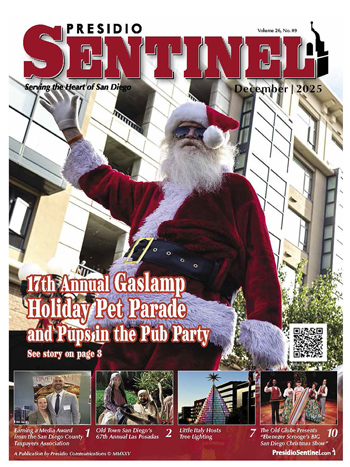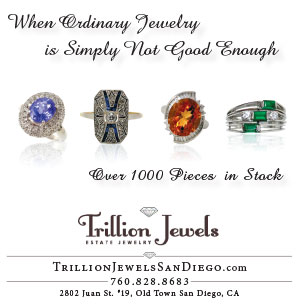Sharing Passwords Among Family Members
When my father passed away a few years ago, my brother and I began to take a more active role in helping my mother. This included everything from helping her manage her cable and WiFi to banking to going with her to doctor appointments. At some point, every single one of these activities requires a password, so we needed to figure out the best way to store her passwords safely and securely, yet still enable the three of us to access them from different ends of the state.
This is hardly a new phenomenon, but as passwords are becoming more complex and multi-factor authentication is becoming more common, sharing passwords securely has become much more difficult.
One thing that security experts agree on is that passwords should never be written down. Why? Because they can be easily stolen. In our case, it wouldn’t have worked anyway, since a written list is only good until the password changes, which some websites force you to do regularly.
Our first solution was a shared Google spreadsheet. This was somewhat secure, since Google accounts require you to set up a password to log in, but it wasn’t great security. It was a step above having a written list, and anytime someone had to change a password, we could go into the spreadsheet and change it there. It also allowed us to write down the answers to security questions, save PINS, etc., so it wasn’t a bad solution.
But even that became somewhat unwieldy and still wasn’t very secure. It also suffered from the main problem people have in creating their own passwords: they all tend to be the same (so you can remember them) or a variation of a theme (again, easy to remember). This is a terrible problem because once somebody knows one of your passwords, they will likely know them all.
Personally, I’ve been using a password manager for several years. It allows me to access my passwords on my computer or phone and creates wickedly complicated passwords that I don’t ever need to remember – because they’re in my password vault. I only have to remember one single password. All the rest are stored safely and encrypted. So, it’s a very secure system for storing passwords, but what about sharing them?
Most password managers allow you to create password sets or vaults for different family members. So, my passwords are separate from my wife’s and each of my kids, and then we have a set of shared family passwords. Using this, I was able to create a vault for my mother’s passwords and invite my brother to join my ‘family’ so that he could also see her passwords. Admittedly, it works best with immediate family, but you can use password managers like this that are designed for companies and teams across family groups as well.
There are other ways to share passwords securely. Our Google spreadsheet was a variation of using cloud storage services like Microsoft OneDrive, Apple iCloud, Dropbox and the like. With these cloud storage services, you can share documents (like spreadsheets) and have good control over who can access your documents as well. Online project management tools, again designed for businesses, are another option.
One thing you should never, ever do is share passwords via text messages or email. Both are too insecure and barely different than writing it down on a piece of paper. If you ABSOLUTELY must share a password this way, it’s better to call the person you’re sharing with, or split it up, like sending the userID by text message, part of the password by email and the rest by phone. At least this way, if one form is compromised (like your email getting hacked), the person doesn’t have the whole password. You could also use a site like onetimesecret.com which creates a secure link that is only available once and then deleted forever.
No system is going to be perfect, but the more secure you can make your password sharing, the more secure your financial and health information will be.
This column is prepared by Rick Brooks, CFA®, CFP®. Brooks is director/investment management with Blankinship & Foster, LLC, a wealth advisory firm specializing in financial planning and investment management for people preparing for retirement. Brooks can be reached at (858) 755-5166, or by email at rbrooks@bfadvisors.com. Brooks and his family live in Mission Hills.
Category: Business, Finances, Local News, Seniors